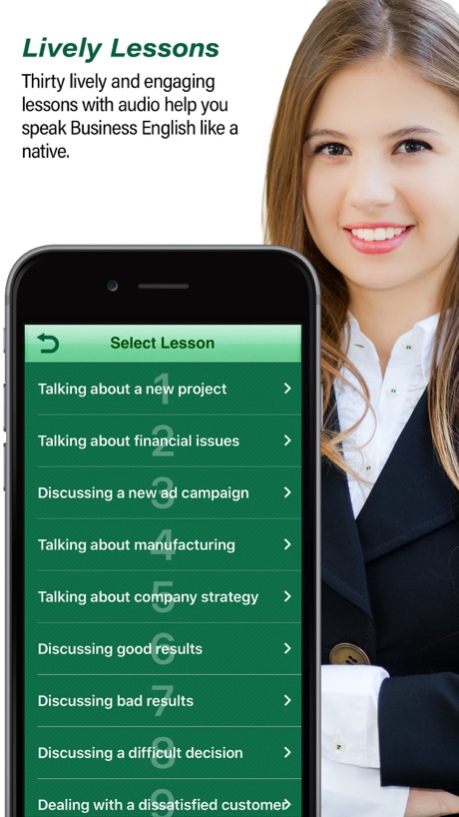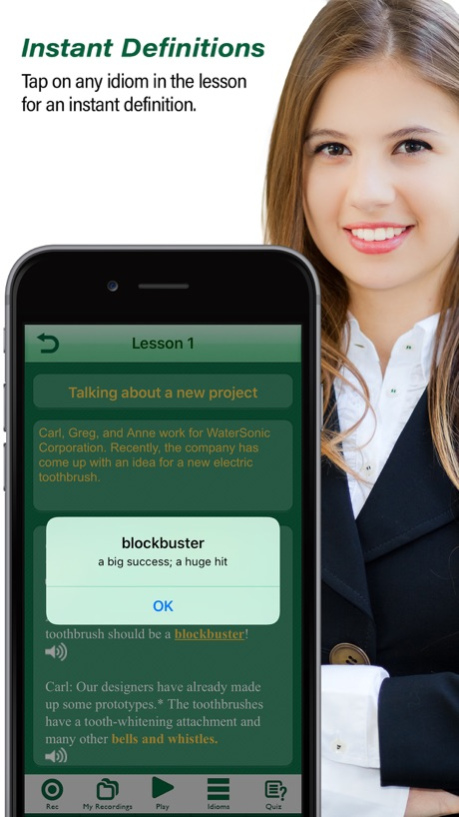Speak Business English 2.3
Continue to app
Paid Version
Publisher Description
Communicate like a native speaker of English with the ultimate app for today's Business English! Based on the bestseller Speak Business English Like an American by Amy Gillett, MBA.
American English speakers use many phrases and expressions on the job. If you don’t know these expressions, you’re left out of the conversation! This app will help you speak better business English, quickly and confidently. You’ll learn the idioms & expressions that you hear at work — no matter where you work or what your job is. The 30 lessons in this app feature topics including: talking about company strategy, running a meeting, motivating co-workers, talking about financial issues, discussing good and bad results, and more.
Listen to native speakers read the conversations aloud. Record yourself reading the text. Then play it back and compare yourself with the native speakers. Check your new knowledge with interactive quizzes.
When you've completed this app, check out our other apps:
* Speak English Like an American
* Business English Power Verbs
* Business English Negotiations
* Business English Strategy
* Business English Management
Dec 29, 2017
Version 2.3
This app has been updated by Apple to display the Apple Watch app icon.
More lessons, Improved performance
About Speak Business English
Speak Business English is a paid app for iOS published in the Kids list of apps, part of Education.
The company that develops Speak Business English is Language Success Press. The latest version released by its developer is 2.3.
To install Speak Business English on your iOS device, just click the green Continue To App button above to start the installation process. The app is listed on our website since 2017-12-29 and was downloaded 4 times. We have already checked if the download link is safe, however for your own protection we recommend that you scan the downloaded app with your antivirus. Your antivirus may detect the Speak Business English as malware if the download link is broken.
How to install Speak Business English on your iOS device:
- Click on the Continue To App button on our website. This will redirect you to the App Store.
- Once the Speak Business English is shown in the iTunes listing of your iOS device, you can start its download and installation. Tap on the GET button to the right of the app to start downloading it.
- If you are not logged-in the iOS appstore app, you'll be prompted for your your Apple ID and/or password.
- After Speak Business English is downloaded, you'll see an INSTALL button to the right. Tap on it to start the actual installation of the iOS app.
- Once installation is finished you can tap on the OPEN button to start it. Its icon will also be added to your device home screen.